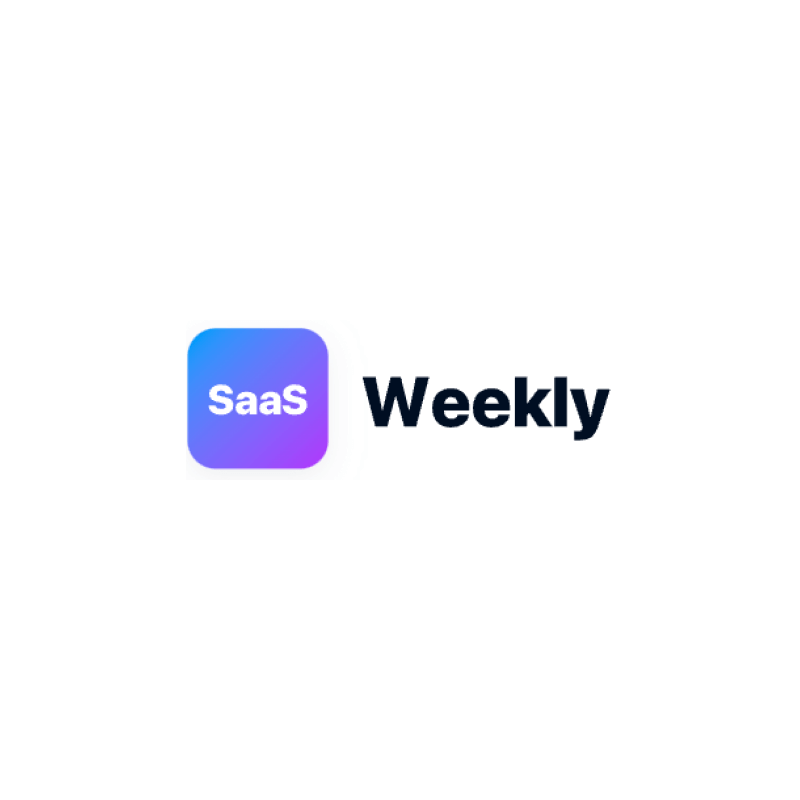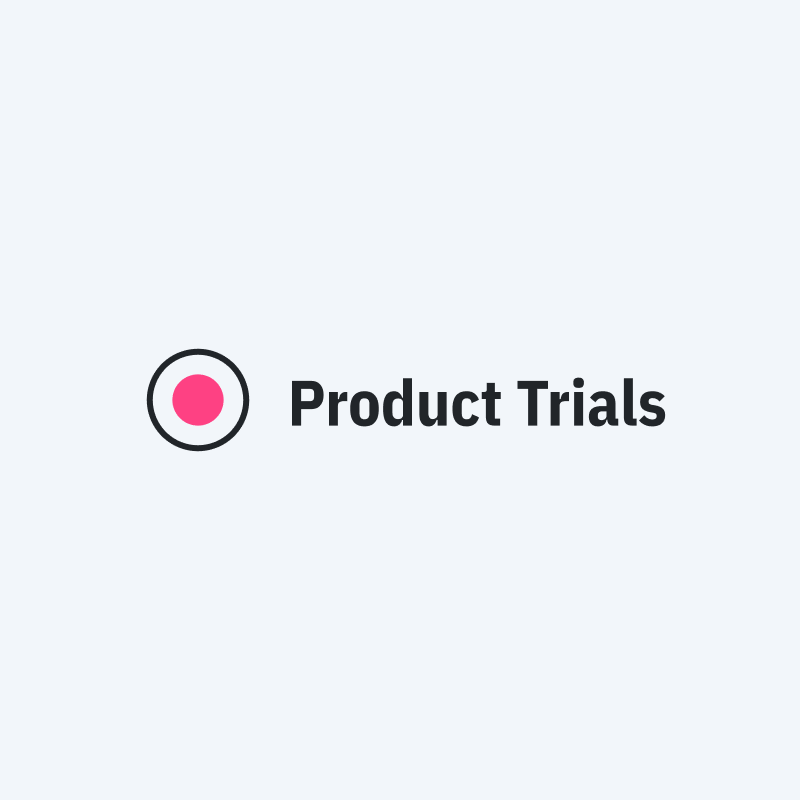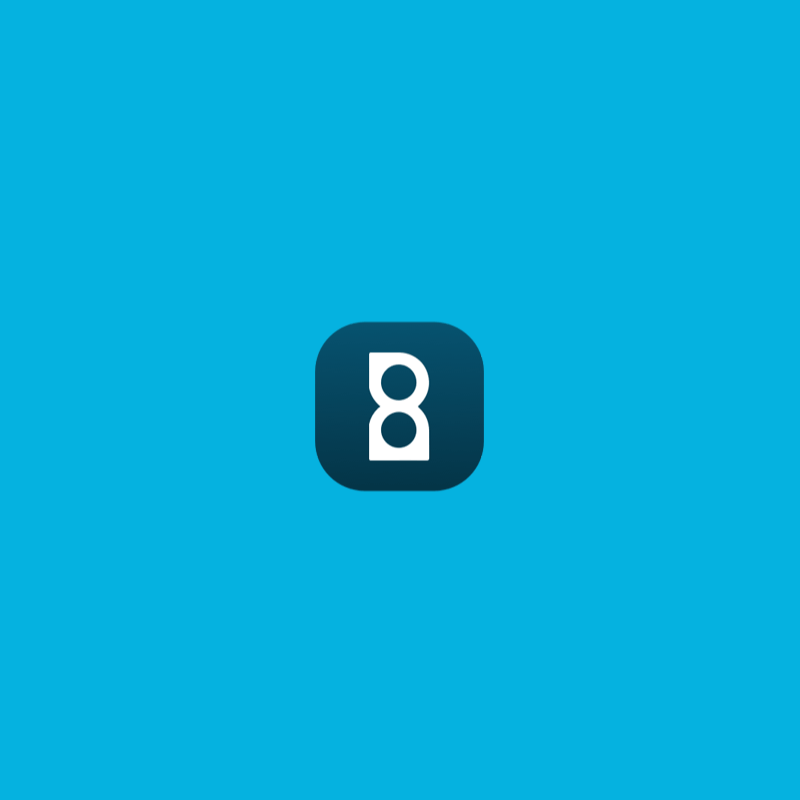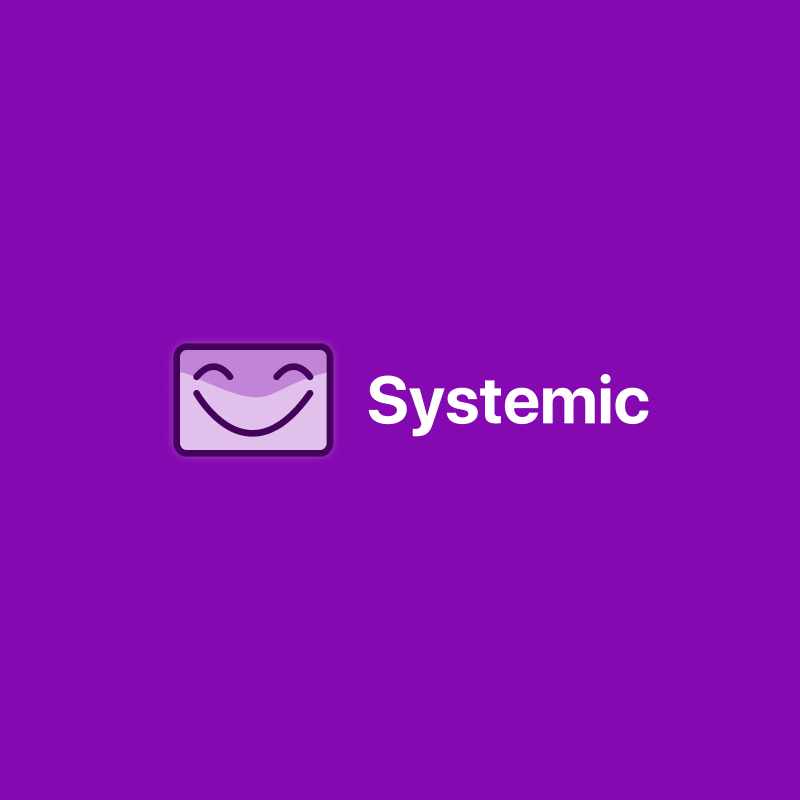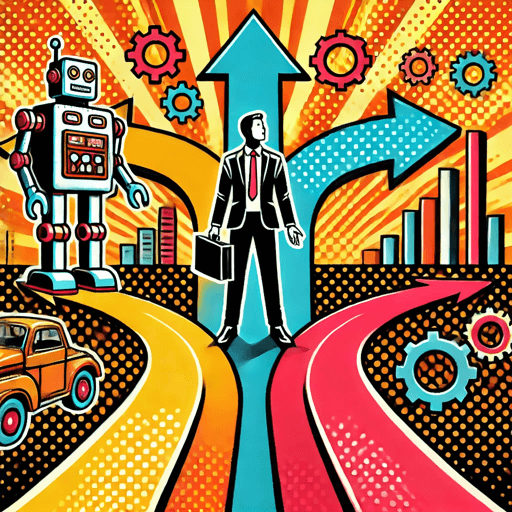My Chorelist
A simple chore list for your kid. 100% private. Built with NextJS
I’m Jeff, a product, growth, and business designer.
I’ve created & streamlined design systems, reduced churn, increased trial & paid sign ups, optimized feature adoption, set up research & testing processes, created feedback loops, and more. I also use AI to help speed my processes, reduce time to learning, and unlocking customer value. How can I help you?
Impactful work
Staff Product Designer, Homebase
Increased new signups by 15%, increased activation by 8%, and increased paid upgrades by 4%. New: Increased payroll runs ~700% with AI
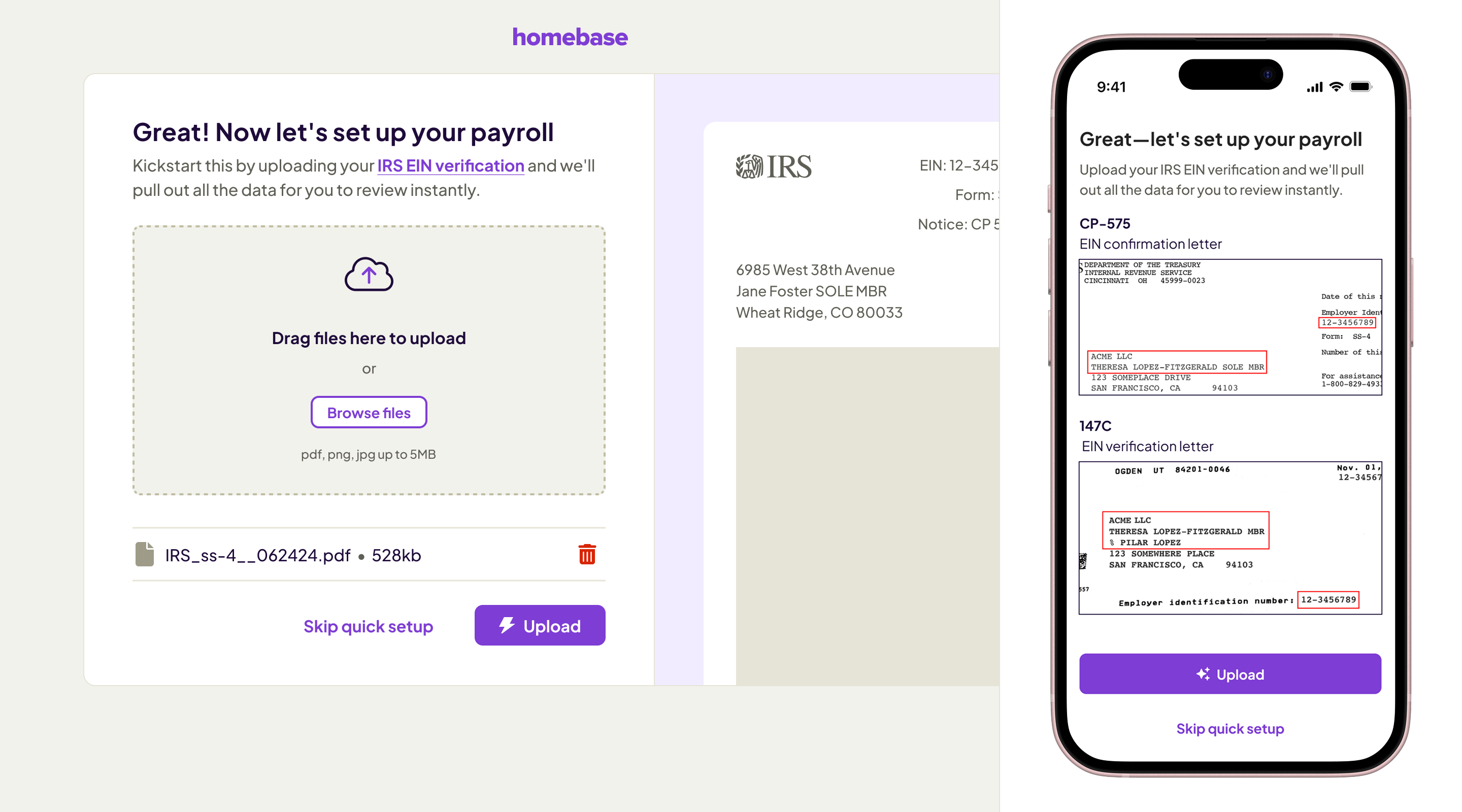
Principal Product Designer, Heal.me
Increased bookings & customer activations 20% MOM, increased revenue 15% MOM, increased customer adoption 20% MOM, led strategy, research, and designed for new features & design system.
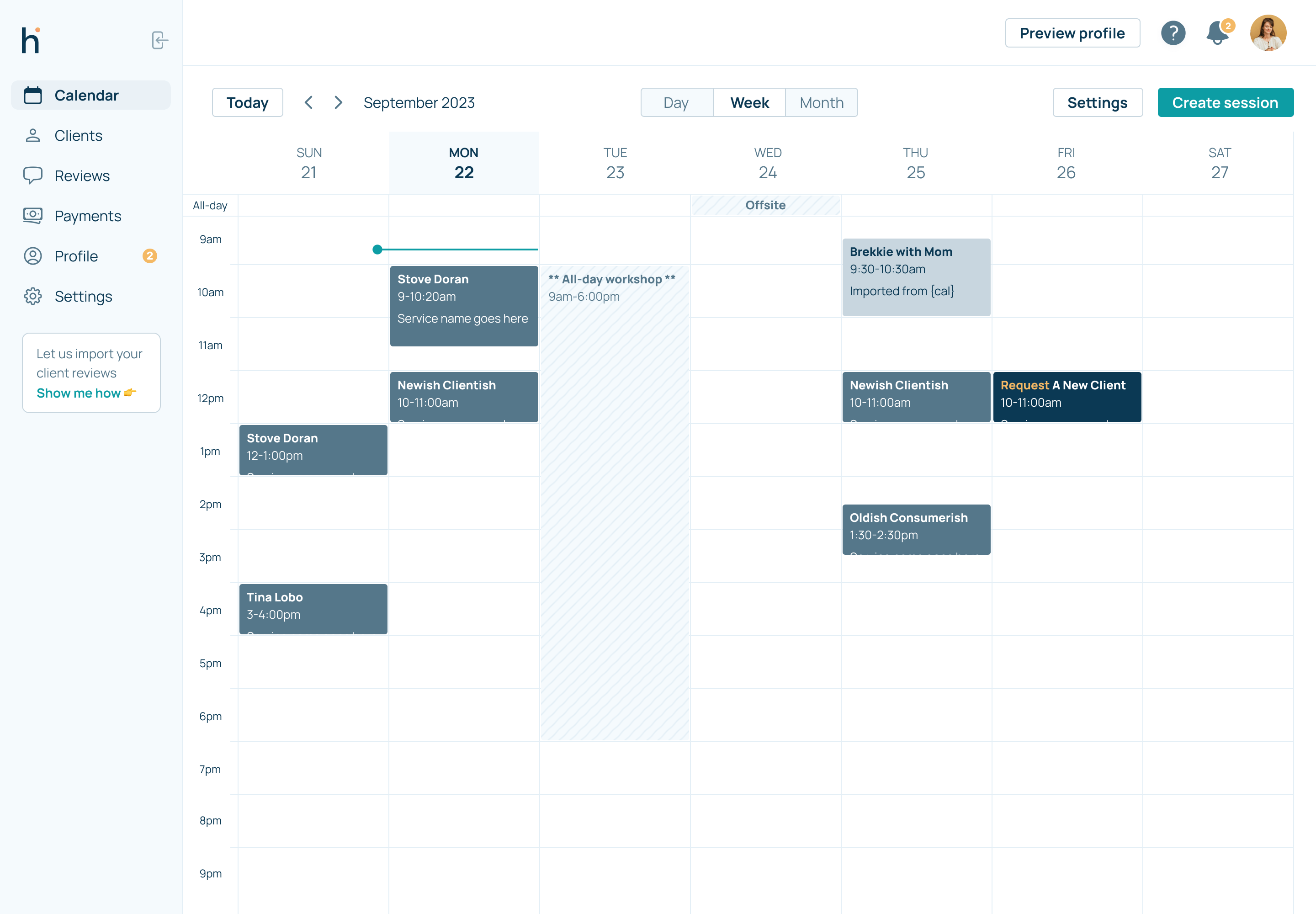
Product Designer, Highrise
Rethink Tasks (this was from a design challenge that got the me the job offer).
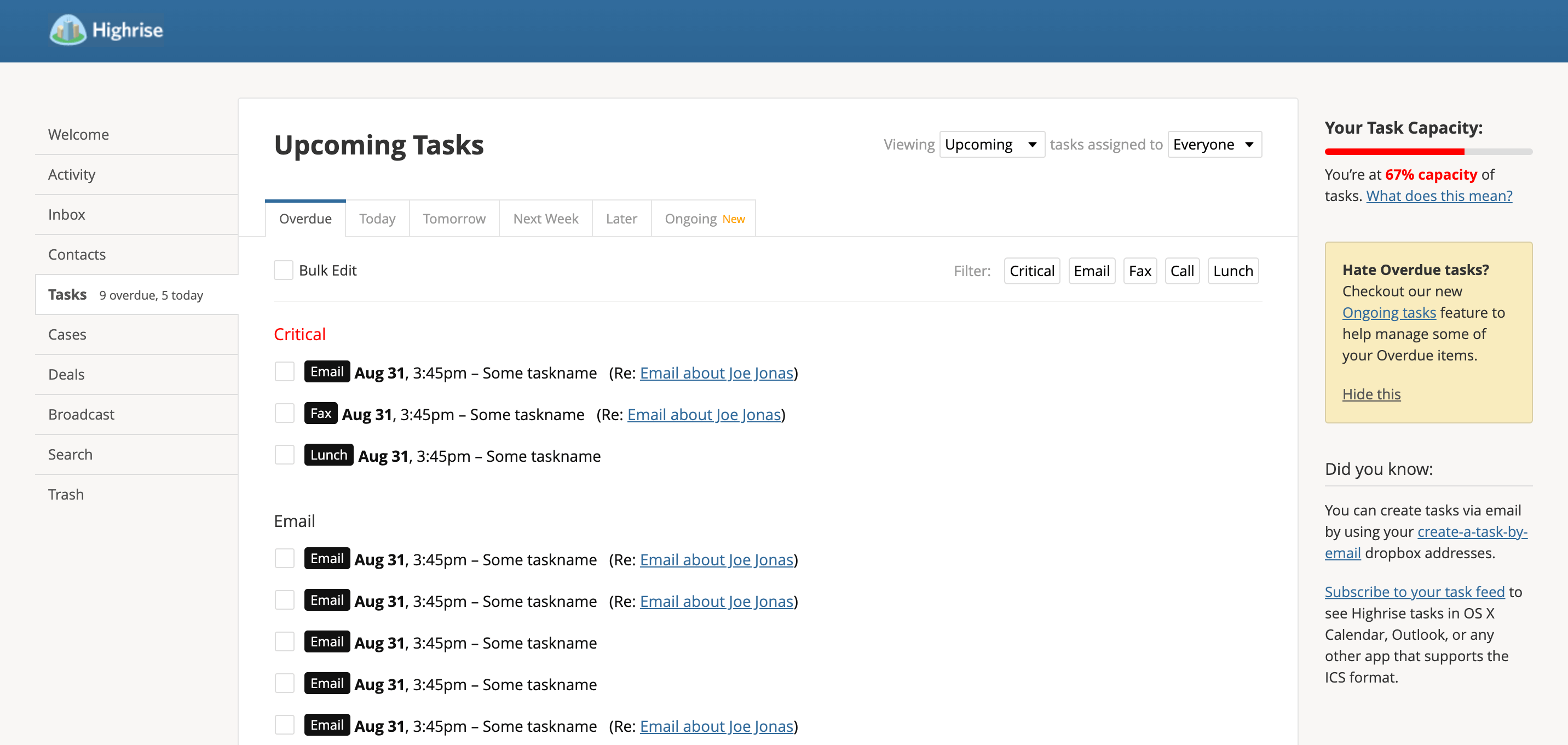
Director of Growth Design, SimplePractice
Redesign and relaunched marketing site, increased paid accounts by 25%, increased trial sign ups by 15%, and increased lead-gen by 30%. (coming soon)
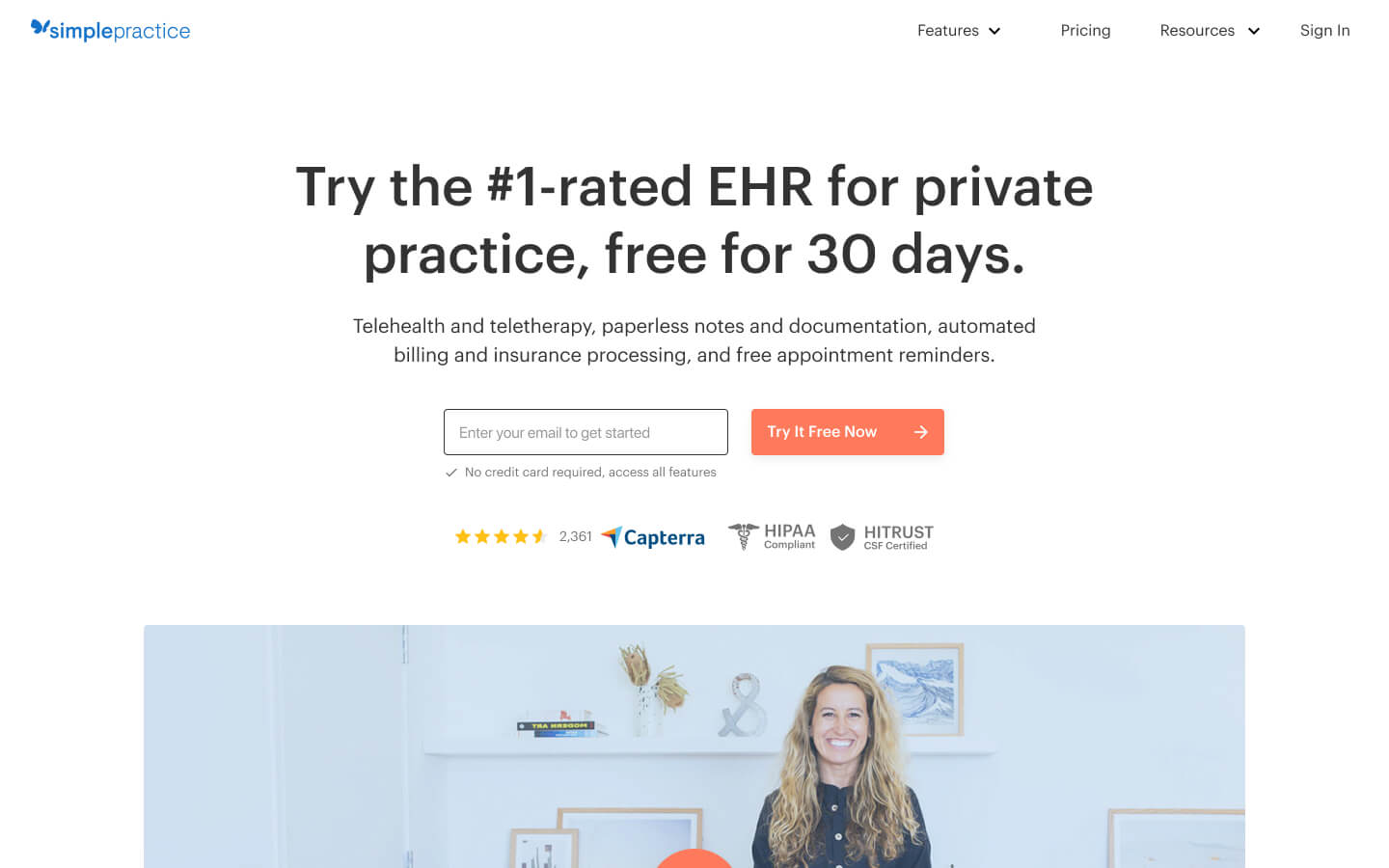
Lead Product Designer, Thriveworks
Increased first-session show rate 30%, decreased client cancels by 8%, decreased insurance billing issues 20%, and reduced clinician churn by 21%. (coming soon)
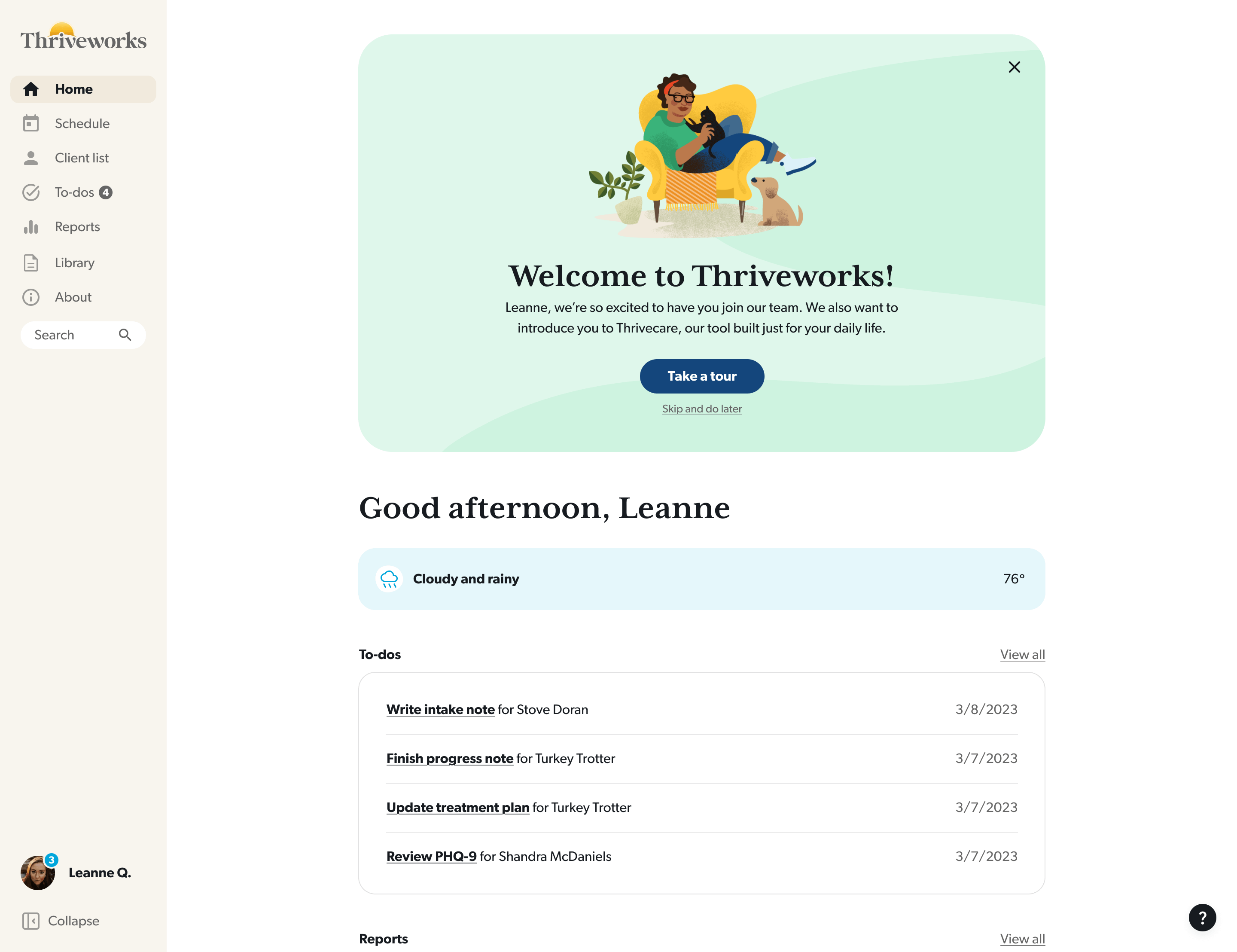
Product Designer, Tradesy
Increased time on site and conversions 10%, optimized customer support agent productivity. (coming soon)
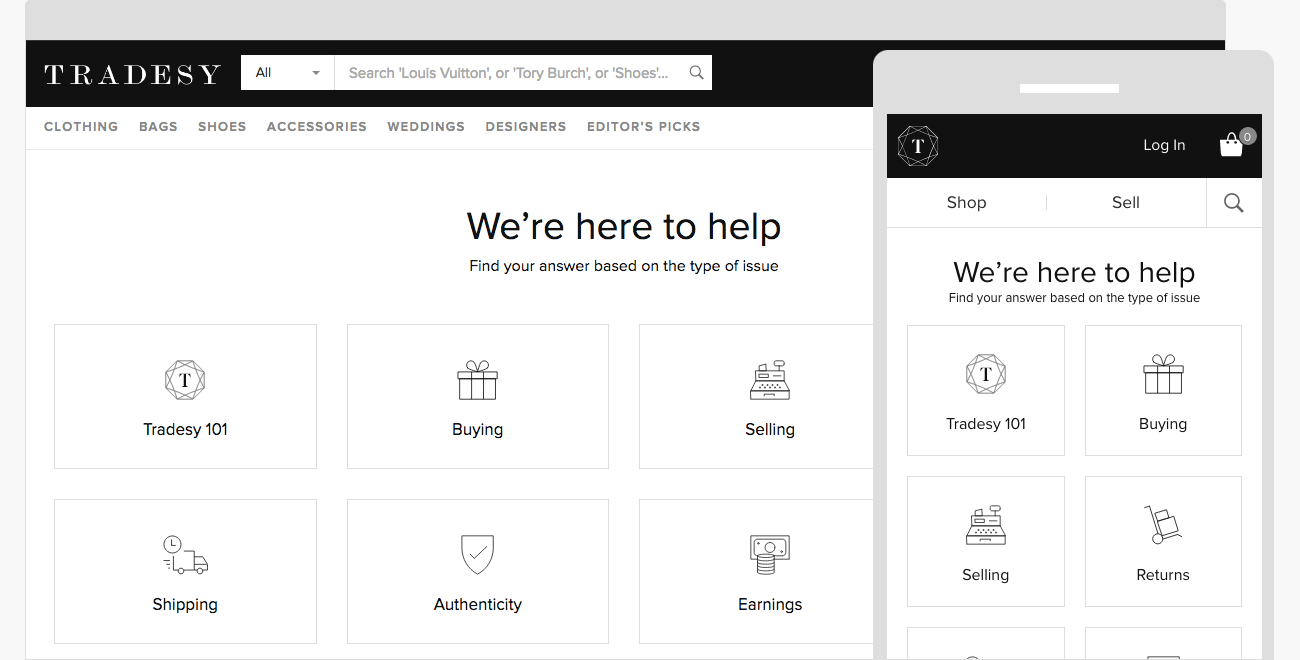
Figma links, prototypes, side projects, etc.

Curated product reads
Design, growth, etc.
Heal.me: Mobile web
Marketplace redesign for clients (prototype)
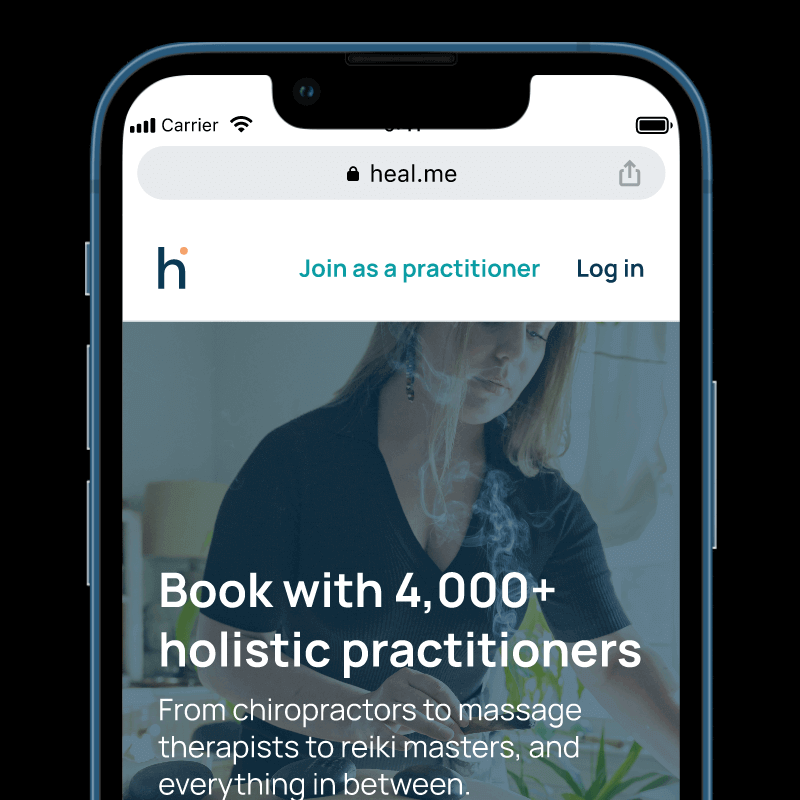
Heal.me: Booking Widget
Embeddable widget to add seamless booking (prototype)
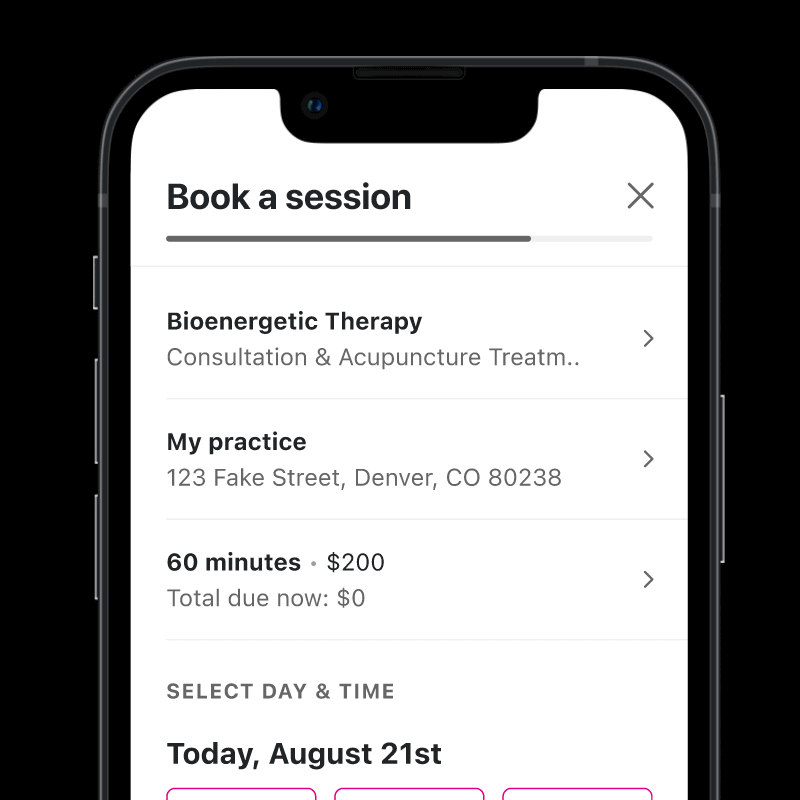
Thriveworks: Service Blueprints
Customer journey map (Figma)
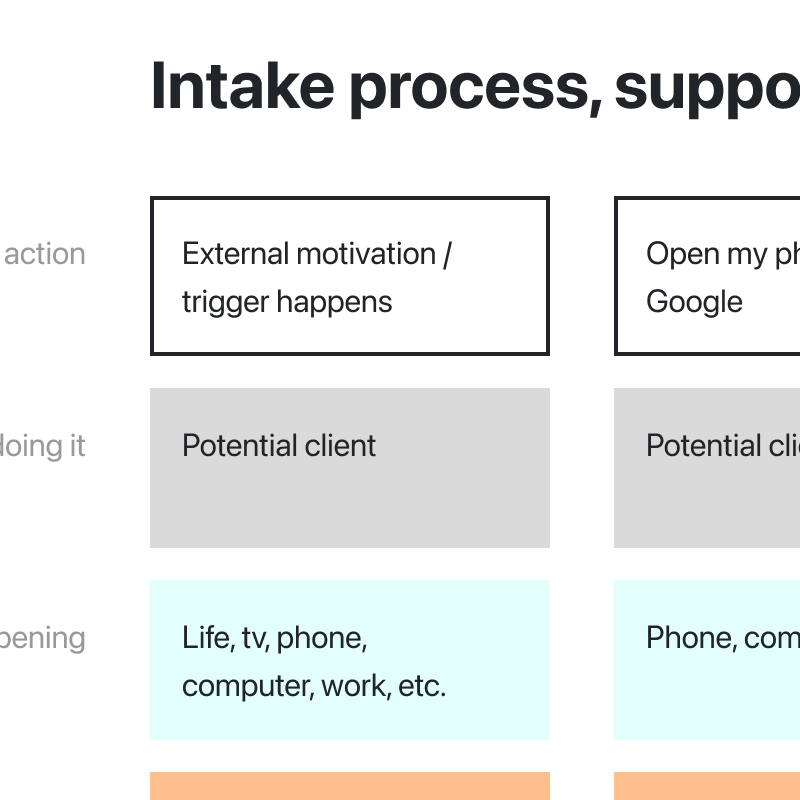
Heal.me: Mobile app
All-in-one practice toolkit (prototype)

Tradesy: Mobile web
A better filtering experience (prototype)
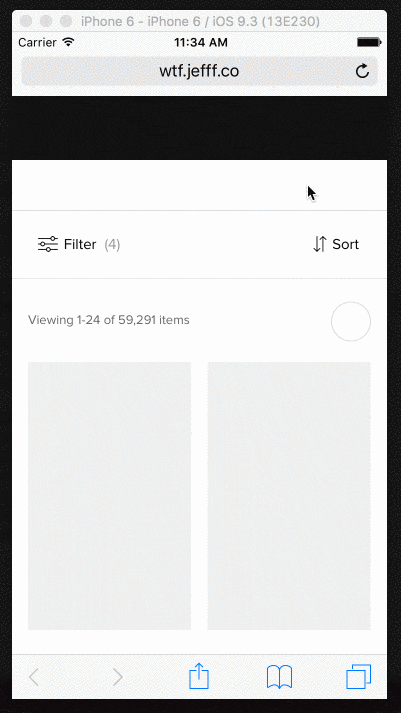
Heal.me: Pitch deck
I rewrote & redesigned our decks for better closing
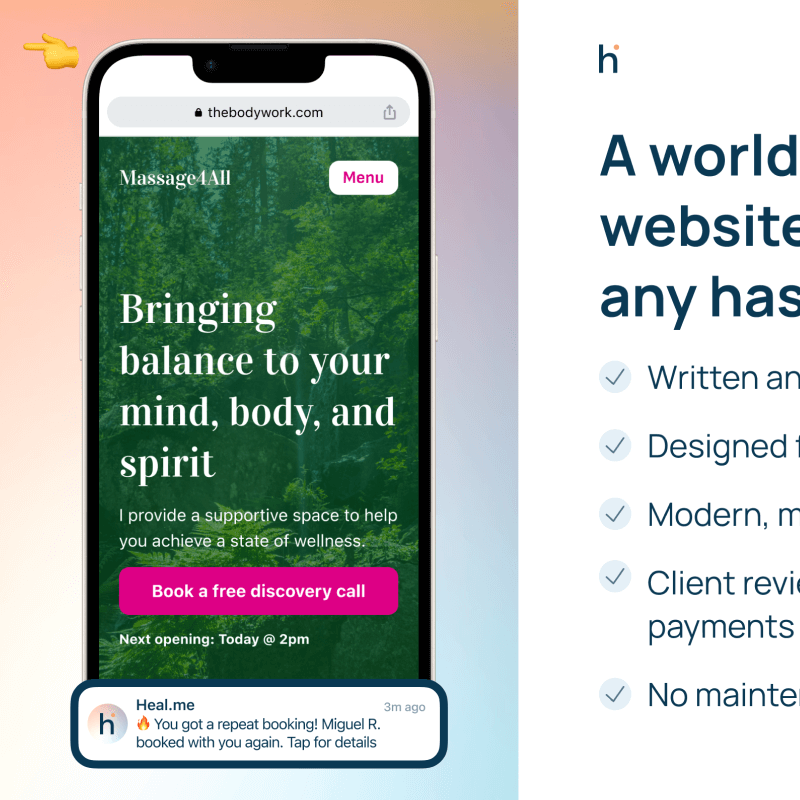
BandLoveClub
Show off your favorite bands (prototype)

MyPerfectJob
An ideal role board, not a job board (beta)

Find Your Newsletter
Newsletter directory (sold in 2023)

SaaS Weekly
Weekly newsletter (sold in 2022)